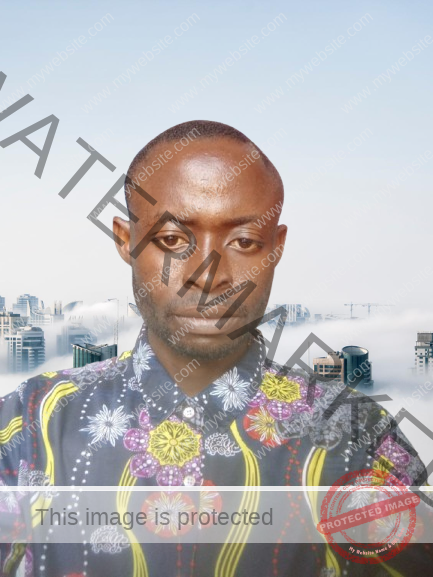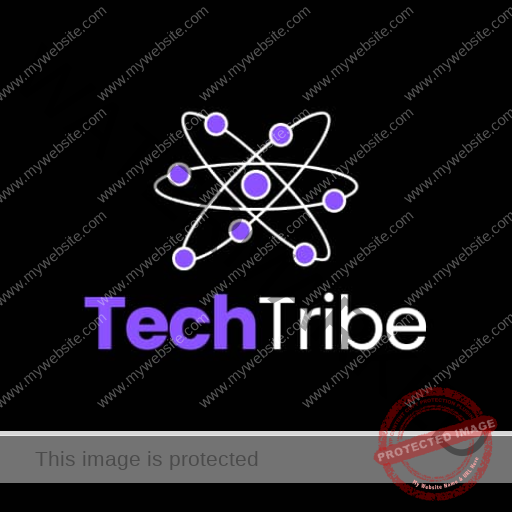
TechTribe Academy
TechTribe Academy
For Enquiry:
Orimisan - 08068799451
Olamide - 08022658372
Mail Us:
Office Address:
Certified Data Analyst Bootcamp: Master Microsoft Excel, SQL and Power BI
₦120,000.00
Accelerate Your Career with Professional Data Analytics Training, Master in-demand data skills in just 16 weeks and transform into a data-driven decision-maker. Gain hands-on expertise in data analysis, visualization, and interpretation using industry-leading tools like Excel, SQL and Power BI. Unlock high-growth opportunities and stand out in the competitive job market.
Learning Objectives:
✔ Clean and analyze data efficiently in Excel
✔ Write complex SQL queries to extract insights
✔ Design professional Power BI dashboards
✔ Automate workflows across all three tools
Audience: Aspiring data analysts, business professionals, career changers.
Prerequisites: Basic computer skills (no coding required).
From Basics to Advanced: What You’ll Achieve in This Training
Objectives: Understand core concepts and tools.
-
What is Data Analytics? (Types, Applications)
-
Data Types and Structures
-
Introduction to Excel, SQL, and Power BI
-
Setting Up Your Tools (Excel, MySQL Workbench, Power BI Desktop)
Objectives: Clean, transform, and analyze data in Excel.
-
Excel Basics: Formulas (
SUMIF,VLOOKUP), Formatting -
Data Cleaning: Remove duplicates,
TRIM,IFERROR -
Pivot Tables: Summarize and analyze datasets
-
Power Query: Automate data imports and transformations
-
Hands-On Project: Analyze sales data for trends.
Objectives: Query, filter, and aggregate data from databases.
-
SQL Basics:
SELECT,WHERE,ORDER BY -
Joins:
INNER,LEFT,RIGHTjoins -
Aggregations:
GROUP BY,HAVING,COUNT,SUM -
Subqueries & CTEs (Common Table Expressions)
-
Hands-On Project: Query a retail database to find customer insights.
Objectives: Build interactive dashboards and reports.
-
Power BI Basics: Interface, data imports, DAX formulas
-
Data Modeling: Create relationships between tables
-
Visualizations: Bar/line charts, maps, custom visuals
-
DAX Functions:
CALCULATE,FILTER, time intelligence -
Hands-On Project: Build a sales performance dashboard.
Objectives: Combine tools for end-to-end analytics.
-
Excel + SQL: Use Power Query to connect Excel to MySQL
-
SQL + Power BI: Direct database connections for live dashboards
-
Automation: Refresh reports dynamically
-
Hands-On Project: ETL pipeline from SQL → Power BI via Excel.
Objectives: Solve a real-world business problem.
-
Choose a Dataset: Healthcare, retail, or finance
-
End-to-End Workflow:
-
Extract data (SQL) → 2. Clean (Excel) → 3. Visualize (Power BI)
-
-
Present Insights: Mock stakeholder presentation
-
Cheat Sheets: Excel formulas, SQL queries, DAX functions
-
Templates: Pre-built Power BI dashboards, Excel trackers
-
Career Prep: Resume tips, LinkedIn profile optimization



Excel is a spreadsheet program developed by Microsoft, part of the Microsoft Office suite. It allows users to organize, analyze, and visualize data using tables, formulas, charts, and pivot tables.

SQL (Structured Query Language) is a standard programming language designed for managing and manipulating relational databases. It allows users to create, read, update, and delete (CRUD) data efficiently.

Power BI is a business intelligence (BI) and data visualization tool developed by Microsoft. It helps organizations transform raw data into interactive reports and dashboards, enabling data-driven decision-making.

The Techtribe Difference: Our Graduates Tell Their Stories
In Their Own Words: Techtribe Graduates Share Their Journeys
John Doe
UI / UX Designer
Joining TechTribe Academy was a game-changer for my career! The hands-on projects, expert instructors, and real-world curriculum gave me the exact skills employers wanted. Within weeks of completing the program, I landed a job at [Company] with a competitive salary. This institute doesn’t just teach—it prepares you for success!
Blessing Okeke
Web Developer
I can’t thank TechTribe Academy enough for transforming my career! The practical training, cutting-edge resources, and mentorship from industry professionals helped me go from a beginner to a skilled tech professional in just months. The job placement support was incredible—I secured a high-paying role even before graduation. This institute truly delivers on its promises!
Austin Ifayemi
Manager
Enrolling at TechTribe Academy was one of the best decisions I ever made! The hands-on training, expert instructors, and industry-relevant curriculum gave me the skills and confidence to land my dream job in tech. The supportive learning environment and career guidance were exceptional. Today, I’m thriving in my career, all thanks to this amazing institute!
Learn from Industry Experts with 1:1 Mentorship & Tailored Guidance
Want to unlock the power of Data Analytics? Sign up today!
-
Stay Updated – Receive Full Program Info
-
Learn About Our Unique Approach
-
Bring your learning project to life
Please complete this form to receive full documentation
Unlock Your Potential: A Simpler, Smarter Way to Master Data Analytics
FAQs
Start with Excel—it’s the easiest and most familiar. Learn:
- Basic data entry (typing numbers/text into cells).
- Simple formulas (
=SUM,=AVERAGE). - Sorting & filtering (organizing data).
- Pivot Tables (summarizing data in tables).
-
SQL is a language for databases (like asking questions to a spreadsheet).
-
No coding experience needed!
Not at all! Power BI has a drag-and-drop interface (no coding required for basics).
Start with:
📊 Importing an Excel file into Power BI.
📊 Creating simple charts (bar, pie) by clicking fields.
📊 Filtering data with slicers (like Excel filters but prettier).
Yes! Basic math (+, -, ×, ÷) is enough for most tasks. Tools do the heavy lifting:
-
Excel/Power BI can calculate totals automatically.
-
SQL can count/sum data without manual math.
-
Excel (1-2 weeks) → Basics (formulas, pivot tables).
-
SQL (2-4 weeks) → Simple queries (
SELECT,WHERE,GROUP BY). -
Power BI (2-3 weeks) → Building dashboards from scratch.